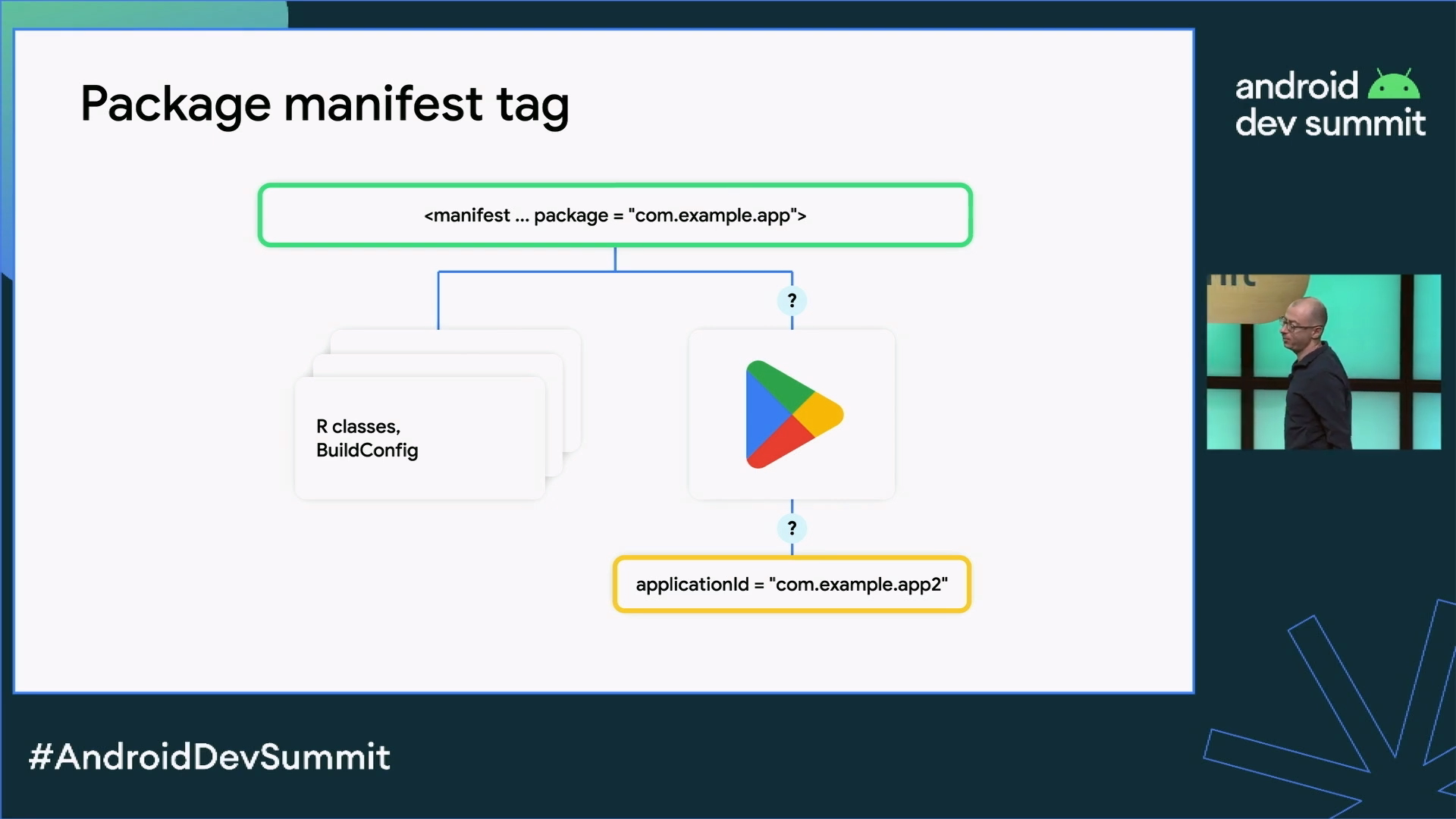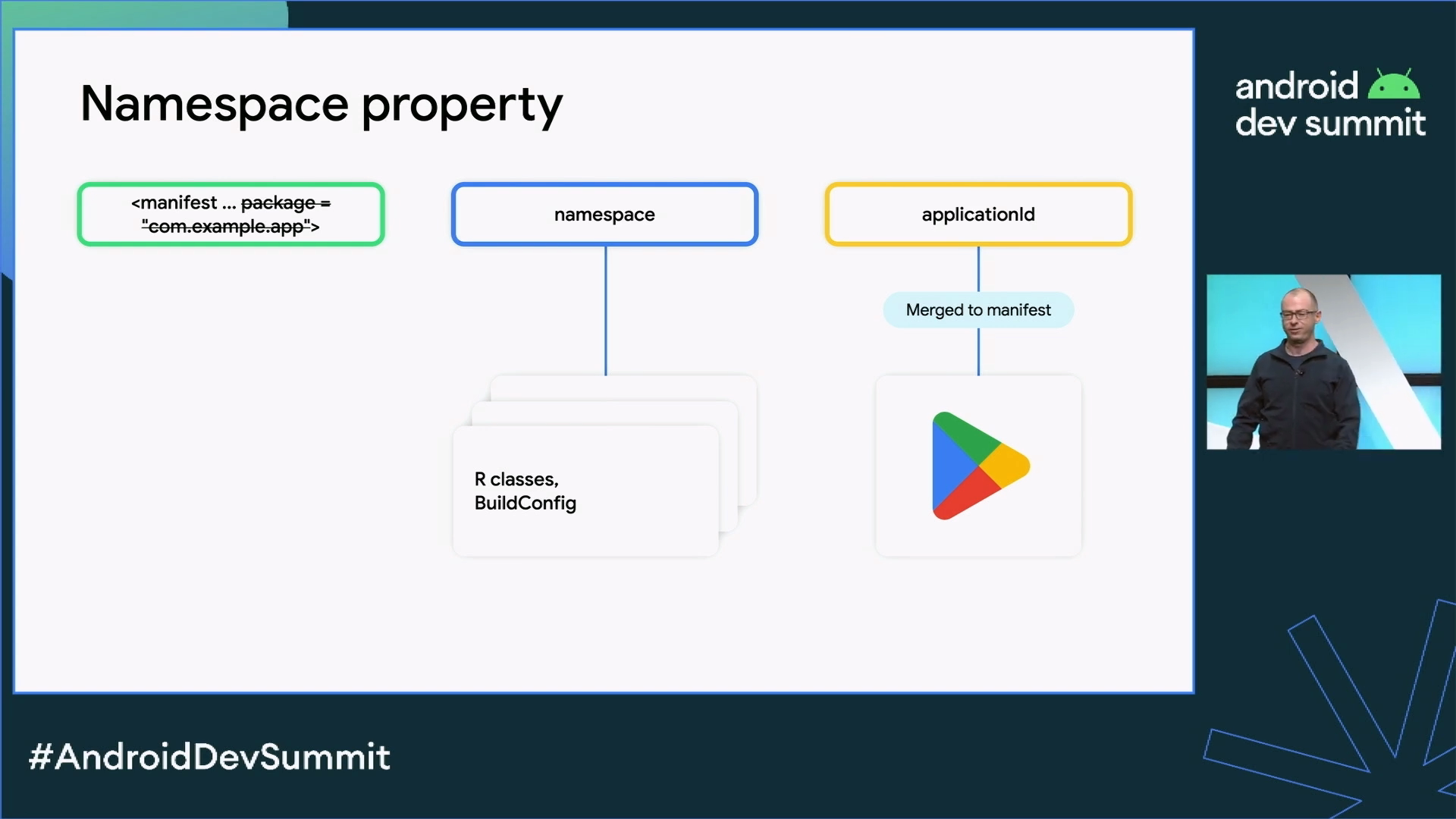trouble.log
Trouble ID 2024-04-16.android-manifest-tools-replace-conflict
Android manifest tools:replace 충돌
Multiple entries with same key: android:allowBackup=REPLACE and tools:allowBackup=REPLACE.
AndroidManifest.xml 의 tools:replace 는 manifest XML을 병합하는 시점에 충돌하는 노드node가 병합되도록 정의되어 있을 때 (tools:node="merge") 해당 노드의 속성attribute 값 중에서 대체되어야 할 이름을 나타낸다 (tools:replace="allowBackup" 따위로; 자식child 노드는 노드의 목록으로 병합되며, 자식 노드 중에도 마찬가지로 스키마schema에 의해 유일하게 정의되어야 할 노드 간에 충돌이 있는 경우 그 처리는 해당 노드의 tools:node 와 tools:replace 로 정해짐).
이는 원리상 APK 아티팩트를 만드는 application 프로젝트에서 정해야 하지 library 프로젝트에서는 관여할 일이 없는 게 올바른 사항으로, 만약 여러 외부 라이브러리 의존성에 tools:replace 값이 정해져 있는 경우 — 이는 AAR 파일을 통해 전달되는데 — manifest merger 는 양쪽에서 지시한 속성 값 중 어느 쪽을 버리고 이를 어느 다른 쪽으로 대체하여 따라야 할지 정할 수 없을 것이다. 실제로 이런 충돌의 경우 빌드가 되지 않는 현상이 있다.
There is a library which defined
android:allowBackup=trueconflicts with yours (android:allowBackup=false). You wanna to override it usingtools:replace="android:allowBackup", but find thattools:replace="android:allowBackup"is also present at lib’s manifest, finally the conflict shows above. (Also see this)
https://github.com/2BAB/Seal @ 1e95eba668e1d05f23f46540888d2589ddbee4cb: /README.md
이 문제는 일정한 프로젝트의 코드와 의존성 구성이더라도 환경에 따라 재현이 안 되기도 하는데, 재현된다면 열심히 고칠 수밖에 없다. Gradle 작업이 process[ApplicationVariant]Manifest 단계에서 실패하면 assemble[ApplicationVariant] 수준은 실패할 수밖에 없기 때문이고, 이 문제는 manifest log 도 남기지 않기 때문이다. 방법은 두 가지.
- 정석대로, Maven 저장소에 AAR 아티팩트를 배포하는 라이브러리 프로젝트 원본을 수정하여 재배포한다.
android:allowBackup="false"라느니tools:replace="android:allowBackup"이니 하는 구문은 라이브러리 프로젝트에 존재할 이유가 없다. 라이브러리가 activity 나 service 따위를 제공하거나, 더 나아가 다소간에 프레임워크 역할을 하는 경우가 있지만Application클래스를 지정하는 프레임워크 수준이 아니라면 이런 구문은 전부 삭제한다. [1]
application프로젝트는 그래도 이 문제에 면역력이 있는 편이다. AGP, build-tools 가 매끄럽게 작동하게 해 준다.<manifest>의 낡은package="..."속성 구문을 전부 삭제한다. [2]- Gradle 프로젝트에
library프로젝트 모듈이 있다면, 이들의<application>태그에서 속성 값을 모두 삭제한다. 또한library프로젝트에서 문제 있는 라이브러리 의존성 동작 명세implementation에서compileOnly로 변경하고,application프로젝트에서implementation의존성을 갖게 한다. - 낡은 구문을 청소하다 보면… 오류 메시지는 어느 라이브러리 간에
tools:replace충돌이 일어났는지 알려주기도 한다….
- Seal 같은 걸 써서
beforeMerge,afterMerge규칙으로 때워 본다.
그렇다. 방법은 당신의 관점에 따라 한 가지일 수도 있고 세 가지일 수도 있다.
fyi: allowBackup 속성은 deprecated 라고 한다. 다만 쓰지 않아도 무방한 상태는 아니고 클라우드 백업과 디바이스간 전송에 대한 정책을 기다려 봐야 할 것 같다. 이런 빌드 메시지가 있다.
The attribute android:allowBackup is deprecated from Android 12 and higher and may be removed in future versions.
Android 12 (S; API 31) 릴리스 노트에 이미 다음과 같이 공지된 바 있다. Android 6.0 (Marshmallow; API 23) 시기부터 쓰이던 android:fullBackupContent, android:fullBackupOnly 는 새 규칙으로 대체되어 android:dataExtractionRules 를 사용해야 한다. 어찌되었든 아주 기민하게 움직이지 않는다면 모바일 OS 는 사용자 편의를 제공하기 위해 끊임없이 백업과 기기 간 데이터 이전을 지원하려 할 것이다, 로컬 데이터를 모조리 손쉽게 우리 앱의 특정 설치 인스턴스에만 한정시켜 둔다는 보안 개념은 너무 연약한 것일지도 모른다. 빌드 툴체인까지 통합된 수준이라면 모를까 일개 라이브러리는 그런 정책을 강제할 수 있을 가망이 더욱 없다.
D2D transfer functionality changes
For apps running on and targeting Android 12 and higher:
- Specifying include and exclude rules with the XML configuration mechanism doesn’t affect D2D transfers, though it still affects cloud-based backup and restore (such as Google Drive backups). To specify rules for D2D transfers, you must use the new configuration covered in the next section.
- On devices from some device manufacturers, specifying
android:allowBackup="false"does disable backups to Google Drive, but doesn’t disable D2D transfers for the app.
Android 12 — Behavior changes: apps targeting Android 12 § Backup and restore. https://developer.android.com/about/versions/12/behavior-changes-12#functionality-changes
[1] (Update @ Sep 2025) 한편 SonarQube 에서는 모든 Android 프로젝트 모듈의 manifest XML 코드가 android:allowBackup="false" 값을 포함하도록 하고 있다 (minSdk 31 등 조건에 무관하게). ID 는 xml:S6358 이다.
Allowing application backups is security-sensitive
Android has a built-in backup mechanism that can save and restore application data. When application backup is enabled, local data from your application can be exported to Google Cloud or to an external device via adb backup. Enabling Android backup exposes your application to disclosure of sensitive data. It can also lead to corruption of local data when restoration is performed from an untrusted source.
(omitted below)
이는 application 프로젝트가 아닌 library 프로젝트에서도 예외 없으며, 나는 이를 일종의 FP 로 보고 있는데 (즉 상당수 오탐이라는 의견), 여기에 약간의 FN 조건이 결합하면 조금만 삐끗해도 즉시 Seal 이 필요한 상황이 초래된다.
[2] Android Dev Summit 2022 — What’s New in Android Build. https://www.youtube.com/watch?v=WZ1A7aoEHSw